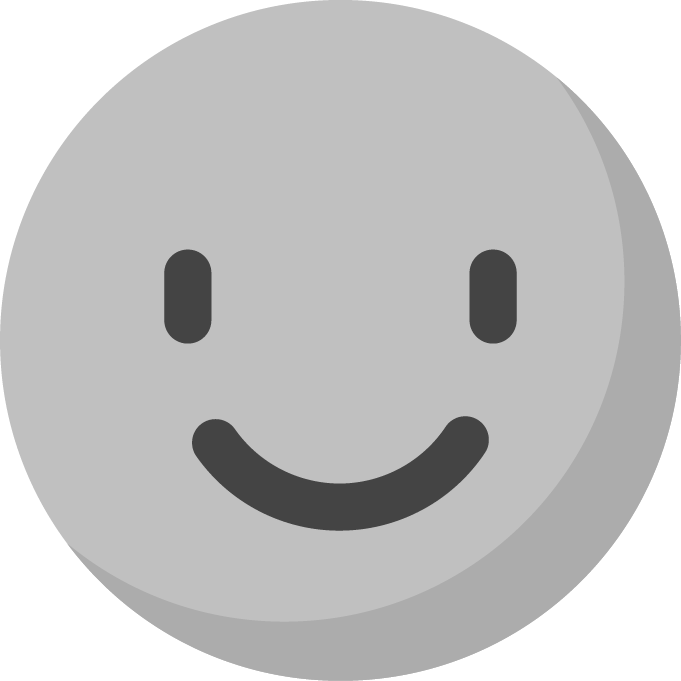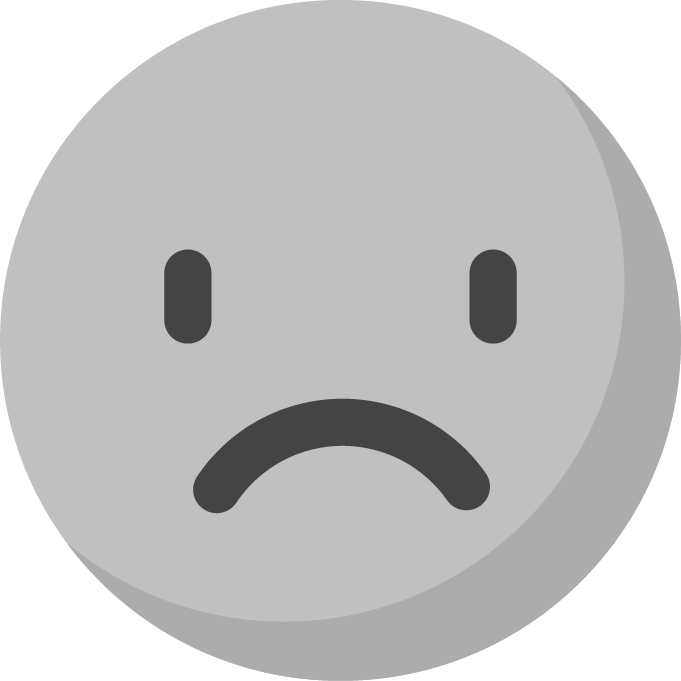July 25, 2024
How to Take Care of Your Computer: Essential Pro-Tech Tips
Our computers and laptops are becoming more indispensable than ever. With the shift to digital learning, these devices are our lifelines for education. As the new school year kicks off, here are some friendly, easy-to-follow tips on how to take care of your computer to keep your valuable devices safe and sound, ensuring a smooth, worry-free digital learning experience.
-
Keep it Dry, Keep it Working
We all know the horror of spilling coffee or water on our electronics. One minute, you're sipping your morning coffee, and the next, your laptop is on the verge of a watery death. To avoid this nightmare, make it a habit to keep liquids far, far away from your computer. If you need to drink or eat while working, consider using a spill-resistant keyboard cover or a waterproof laptop sleeve. Trust me, it's worth the peace of mind. By keeping your computer dry, you can prevent short circuits and other liquid-related damages that can lead to costly repairs or, worse, a complete system meltdown. Practicing good habits like this is essential for maintaining the longevity of your device.
-
Surge Protection Matters
Imagine you’re in the middle of an important assignment, and suddenly, a power surge fries your computer's power supply. Not only is your hardware toast, but you’ve lost all your unsaved work. Scary, right? Investing in a high-quality surge protector is a simple yet crucial step to avoid this nightmare. Surge protectors absorb excess electricity, keeping it from reaching your computer. For an extra layer of security, consider an auxiliary power unit. It’s a bit pricier, but it offers battery backup power during outages, giving you precious time to save your work and shut down properly. This way, you can protect your hardware from sudden electrical spikes and ensure your data remains safe. Understanding how to take care of your computer includes investing in surge protection
-
Safe Handling Practices
Let’s face it—laptops aren’t cheap. So, why not treat them with a little tender loving care? Invest in a sturdy laptop bag to shield it from bumps and impacts. Avoid placing heavy objects on it or closing it with items on the keyboard. Never lift it by the screen or edges to prevent damage. Store it away from liquids, extreme temperatures, and dust. Practicing these precautions can extend its lifespan and save you from costly repairs.
And remember, a little care goes a long way. Place your laptop on a stable, flat surface when in use to prevent it from falling. Use a cooling pad to prevent overheating, especially during those marathon study sessions. Regularly clean your device to remove dust and debris that can clog vents and cause overheating. By incorporating these practices into your routine, you can ensure you know how to take care of your computer for years to come.
-
Protect Yourself
Of course, the most important aspect to protect is you, or in this case, your finances! That’s where Pro-Tech Computer Insurance from Cocogen comes in. Whether you’re dealing with accidental damage or theft, having insurance can save you from significant financial loss. For desktops, this means coverage for declared components, from the tower’s contents to peripherals like your mouse and keyboard. Laptops get coverage regardless of location, so you’re even protected while studying at a coffee shop. With Pro-Tech Computer Insurance, you can focus on your studies without the constant worry of potential accidents or mishaps. Knowing how to take care of your computer also includes protecting your financial investment.
-
Maintaining Software Health
Keeping your software in good shape is just as important as protecting the hardware. Regularly update your operating system and applications to protect against security vulnerabilities. A good antivirus program is a must to defend against malware and cyber threats. Perform routine backups of important files to external drives or cloud storage to prevent data loss in case of hardware failure or cyber attacks.
Think of it as a digital hygiene routine. Set up automatic updates to ensure your system is always running the latest security patches. Use strong, unique passwords and enable two-factor authentication wherever possible. Be cautious of phishing scams and avoid clicking on suspicious links or downloading unverified software. By staying vigilant, you can create a secure digital environment and reduce the risk of cyber threats. Effective practices are vital for maintaining both hardware and software integrity.
-
Enhancing Performance
To keep your computer running like a well-oiled machine, regular maintenance is key. Clear out unnecessary files and programs to free up disk space. Use disk cleanup tools to remove temporary files and system junk. If you're using an hard disk drive, defragment your hard drive regularly. For a speed boost, consider upgrading to a solid-state drive.
Keep an eye on your system’s performance using built-in tools to identify and resolve issues like high CPU or memory usage. Close unnecessary applications running in the background that can slow down your system. By optimizing your computer’s performance, you can ensure it runs smoothly and efficiently, making your digital experience much more enjoyable.
-
Seeking Professional Help
When in doubt, seek professional help. If your computer exhibits unusual behavior or performance issues, consult a professional technician. Regular maintenance by a certified technician can identify and resolve potential problems before they escalate.
You can also consider professional training to enhance your computer skills and knowledge. Many institutions offer courses on computer maintenance, software applications, and cybersecurity, some of which are available online. By investing in professional help and training, you can improve your computer literacy and keep your device in optimal condition. Knowing how to take care of your computer includes knowing when to seek expert advice.
In this era of hybrid education, safeguarding your computer is crucial. The tips above highlight the importance of keeping your device dry, investing in surge protection, and considering Pro-Tech Computer Insurance to protect both your device and your financial investment. By implementing these measures, you can enhance the longevity and functionality of your computer, ensuring a worry-free online studying experience and providing peace of mind in the face of potential risks.
Safeguard your desktops and laptops today with Cocogen’s Pro-Tech Computer Insurance! Get a quote now for peace of mind.
****
The views expressed are those of the author and do not necessarily reflect the views of Cocogen Insurance, Inc.
Other Blog Posts

Stay protected with earthquake preparedness tips for Filipino homes. Learn safety steps and how Home ...
Stay school-ready with these back-to-school computer tips. Keep your device secure, updated, and pro ...

Learn how to protect yourself from online scams, online fraud, and identity theft in 2025, plus how ...